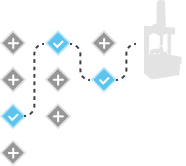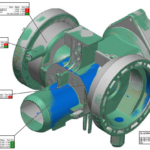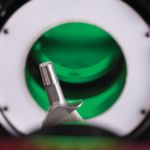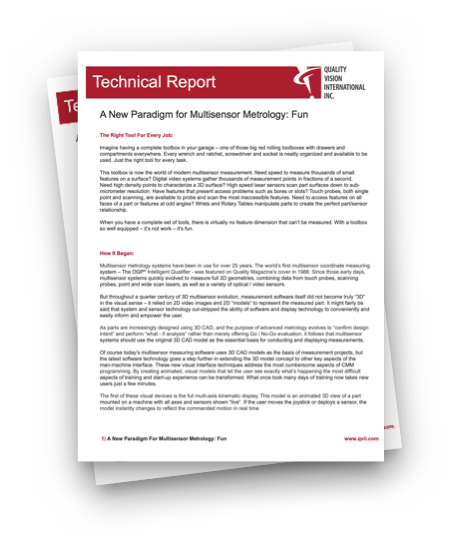Great CMM software should introduce tremendous efficiencies that help metrologists write measurement programs faster and with greater ease. What tools can help them do this?
In Part 1 of this blog series, we looked at how great 3D metrology software – also referred to as CMM software or VMM software – provides comprehensive functionality. This includes an ability to import a wide variety of CAD models, full support for GD&T standards, and capabilities to perform true 3D measurement.
In this article we will look at how CMM / VMM software packages should allow users to create and run the most efficient measurement programs. We will also discuss capabilities for reporting and supporting automation and regulatory environments in manufacturing.
HOW DO METROLOGISTS USE CMM SOFTWARE?
Great metrology software gives users the ability to write part inspection programs with relative ease. Users with minimal programming skills or training should be able to write simple programs for quick walk-up measurements. At the same time, the software should support very advanced capabilities and programming techniques for experienced CMM and VMM programmers.
The key to ease-of-use lies in a simple yet powerful navigation menu that presents smart tools in a logical flow. A well-designed navigation menu will help users build and run measurement programs from start to finish. Menu options should include methods for creating new programs and choices of various measurement methods. Steps for executing program runs and reporting options after each routine are also necessary navigation features.
Here is a simplified flow of how to build a measurement program.
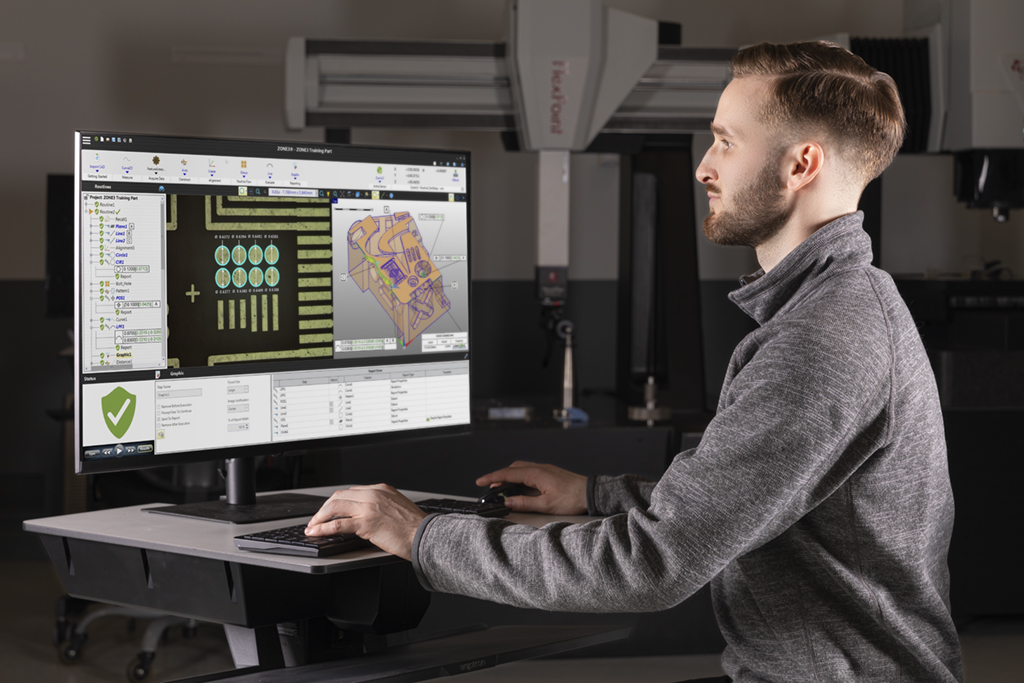
Create a Program
When creating new measurement programs, the software’s navigation should allow the user to create a new program from scratch. If a pre-existing program is available from prior software versions or packages, the software should open that as well. If users choose pre-existing programs, they should be able to edit or modify them easily.
The navigation should also allow the user to import CAD models to easily program measurements based on feature nominals. If only a simple part drawing is available, the software should allow the user to efficiently enter nominals and tolerances. If no specifications are available at all, the user simply needs to write a program that will capture any detectable features on the part.
As the user builds a program from tools on the navigation menu, the user interface should display a summary of the program’s steps on the screen. This summary should update incrementally to show new steps as the user adds them. Later, when the user runs the program, the summary should also serve as a progress indicator, showing step statuses in real-time as they are completed.
Assign Sensors
Once a program has been opened, the user can begin creating steps to measure specific features needed for alignments and constructions.
First, the user should choose from available sensors on the measuring machine. Because multisensor metrology systems can use probe, video, and laser sensors, the user should be able to assign sensors individually or run multiple sensors to capture a particular feature. For example, one step in a program may capture an edge with the video sensor. In the next step, the user may want both laser and probe sensors to capture a surface.
When using multiple sensors in the same program, they need to be calibrated with known offsets between each other. Not all metrology software can do this. The best packages allow multiple sensors to work together and acquire and use data collectively and accurately.
It is important to note that sensor programming should be seamless. There should be no need for users to learn or use different programming techniques for different sensors. The software should use the same techniques regardless of sensor choice.
Select Part Features, Targets, and Finders
Next, the user can begin selecting features to measure, and assign inspection tools to complete each task.
Feature types should include both 2D and 3D geometry. Tools to acquire data to measure these features should include various manual targets and automatic finders. These automatic finders should be intelligent enough to get the desired measurements with little to no adjustment by the user. They should also give various parameters and settings to be able to adjust when needed when measuring more complex features.
Capture Relational Measurements
Once features have been measured, the user can set up a part alignment, build constructions, and apply GD&T callouts.
The software should be able to allow manual alignment as well as fine alignment. Part alignment creates a set of reference points to make sure the part is oriented correctly before each measure routine begins. More specifically, it locks down measurements on the part relative to the translational and rotational degrees of freedom. By establishing an origin of the coordinate system and alignment reference points, the software can adjust alignment if slight movement of the part occurs.
After aligning a part, users can measure more features and begin creating constructions between those features. A simple example would be measuring the distance between two circle features. The software should support advanced constructions in addition to the basics such as angle, distance, and width.
Finally, the software should allow the user to program specific GD&T callouts. These include highly detailed geometric relationships including form, location, profile, and runout. The best metrology software automatically adds GD&T callouts when they are embedded within the CAD model itself.
Generate Reports
Finally, after a measurement routine has finished, the software should produce detailed reports. Many packages offer only basic text outputs. While this may be acceptable for in-house use, Quality Assurance teams must often deliver results to outside parties. For this reason, great metrology software should support PDF and graphical reporting for visualizations of results, particularly with GD&T fitting.
HOW CAN GREAT CMM SOFTWARE ENHANCE QUALITY ASSURANCE IN MANUFACTURING?
Time Saving Programming Tools
During the programming process, class-leading metrology software should introduce efficiencies that save time.
When users want to insert new steps, modify existing steps, or move steps to a different place within a program, the software should allow them to do it easily. The software should automatically duplicate repeatable steps based on features that share common user definable characteristics. Intuitive tools and continual enhancements developed from real customer feedback make a real difference in how users adopt the software.
Intelligent Routine Optimization
After a user creates a measurement program, the software should be able to optimize the program to make sure steps run as efficiently as possible. Optimization may reorder steps to reduce machine movements and simultaneously capture feature measurements when seen at the same time. The result is measurement routines that run faster and increase throughput on the machine.
Offline Programming
The software should allow offline programming capability with ALL sensors while continuing to run measurement routines. CMM Software that takes machines down for programming simply presents an inefficient use of time and resources. Great metrology software keeps machines running while programmers continue to work offline.
Real-Time Graphical Representation
Once users finish programming and optimizing measurement routines, they are ready to be run. The user should have the ability to run programs manually, or automated in a loop.
While the program is running, good metrology software displays a “live” image or graphical representation of the measurement on the screen. At each step of the program, the user should be able to see data gathered by the sensors in real-time, and to see actual results as the routine captures them. And, if something unexpected happens while running the program, the software should clearly identify what the issue is and intuitively help the operator to resolve it.
CMM Software in Automation Environments
As manufacturers continue to automate closed-cell production processes requiring built-in inspection routines, metrology software packages should offer flexible integration tools and remote operation capabilities. Failure to offer these tools will severely limit the automated applications for which the software can be used.

Tools for Regulatory Compliance
For users in regulated environments, compliance with requirements such as FDA 21 CFR Part 11 requires much more than password protection and restricting user access to files and folders on corporate networks. Great metrology software should record logging and audit trails. It should also provide e-signature capabilities on specific functions including opening and closing the software, creating and editing measurement programs, saving images, generating reports, and more. Failure to do so will introduce unnecessary record maintenance constraints on other parts of the organization.
ZONE3 METROLOGY SOFTWARE FOR CMM AND VMM SYSTEMS
ZONE3 metrology software leverages OGP’s 30+ year of multisensor experience to make faster, easier, and more productive measurements than ever before. Performance is fast with synchronous, full field image processing and high-speed cameras that measure entire scenes instantly.
Easy to Program
ZONE3 features an intuitive user interface with horizonal navigation and a left margin vertical routine tree display. The navigation menu allows users to open programs, and choose file import options from previous versions and legacy OGP software packages including MeasureMind 3D.
Users can then select sensors and measure the specified dimensions, including features needed for alignments and constructions. Easy to use finders, such as the exclusive FeatureFinder tool with various adjustable settings to easily measure difficult edges, set ZONE3 apart from most other CMM / VMM software packages.
A kinematic model simulation of the machine, part, and sensors updates in real-time and detects potential collisions. The interface clearly displays relationships between parts, sensors, datum alignments, and machine accessories, as well as GD&T callouts.
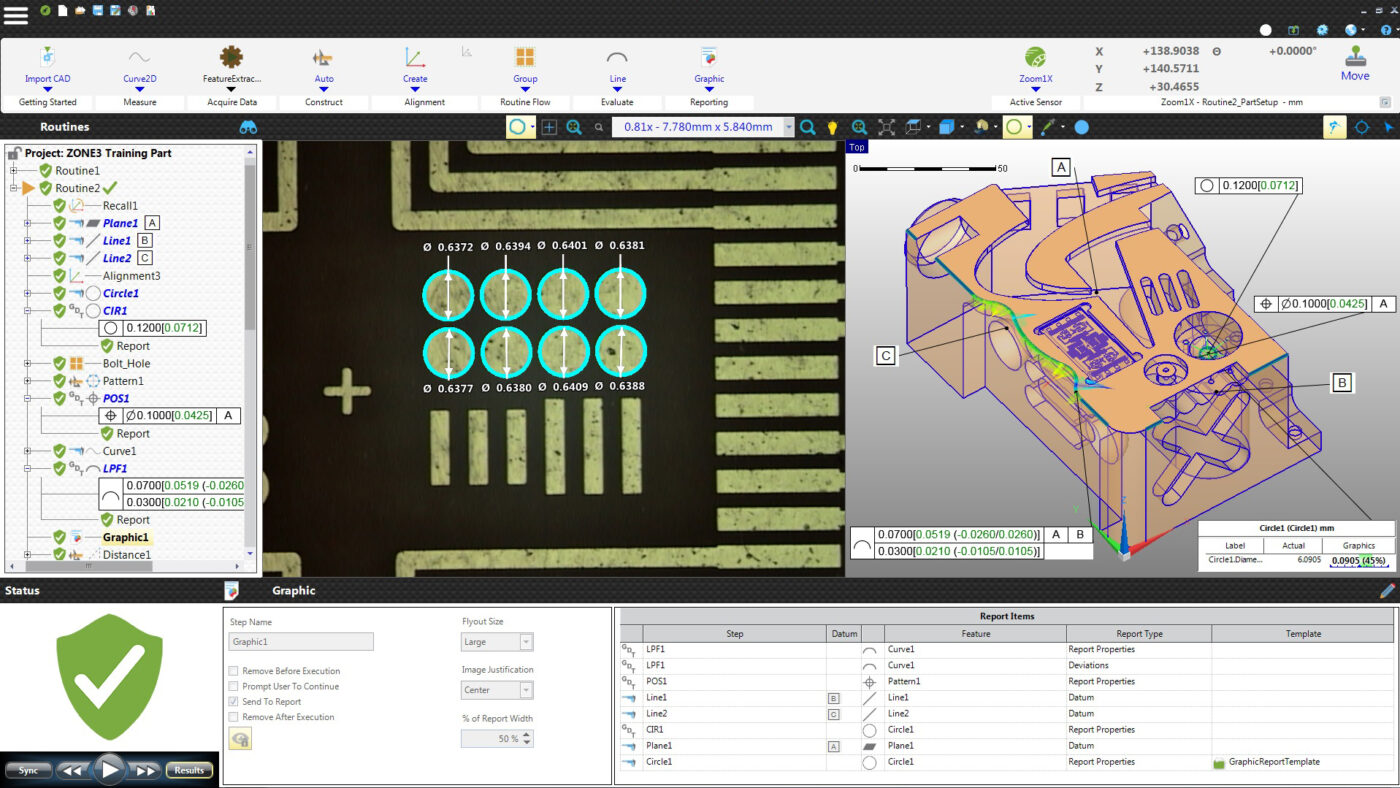
Efficient Tools for CMM/VMM Programmers
ZONE3 features a number of highly efficient time-saving programming tools in addition to standard options found in traditional metrology software. These include:
- Auto path generation using CAD or user-entered nominals.
- An Apply to Similar tool that takes existing measurements and automatically generates steps for features in the CAD model that share common user definable characteristics.
- Intelligent routine optimization that helps users create faster running programs.
- Collision detection.
- Parallel processing to measure as many features as can be seen simultaneously.
- Visual validation while creating alignments, constructions, and GD&T – the interface clearly highlights the relationships to assist the user in ensuring the program is working as expected.
- Offline programming capabilities with all sensors to keep production running.
- Superior reporting options that output results in any text-based format, PDF, Excel, or graphically.
In addition to programmer tools, LaunchPad is a highly convenient option for machine operators. Users can quickly find and run programs from a simple point and click menu screen.
True Sensor Independence
ZONE3 is truly sensor independent with full multisensor capability. Users need not specify primary sensors in their routines. Nor do they need to use different programming techniques on different sensors. With ZONE3, one program controls all the sensors individually or collectively.
The software can also be used on multiple types of OGP metrology systems, making it a true cross-functional platform that reduces training time and allows users to program the same routines on a wider variety of measurement tools.
Support for Automation and Regulatory Environments
ZONE3 offers automation (robot) support through digital I/O interfaces and can remotely monitor the status of the machine in closed cell applications. The user can remotely direct the software to load and run specific programs.
For compliance with regulatory requirements such as FDA 21 CFR Part 11, ZONE3 offers many tools to restrict access and log information for auditing purposes. Download the “ZONE3 For Regulated Environments” brochure for more information. For organizations that are not under jurisdiction of any regulatory agencies, ZONE3 capabilities may still ensure adherence to internal Quality Management System requirements for a rigorous metrology environment.

Backed by an Experienced User Community
Finally, ZONE3 offers a high degree of manufacturer technical support as well as an online community of experienced users found at https://www.zone3.zone/. New users can connect with fellow ZONE3 programmers and OGP Application Engineers to share metrology tips and get answers to questions about ZONE3 features.
CLOSING THOUGHTS
Advanced metrology software for CMM and VMM systems should allow users to create and run the most efficient measurement programs with relative ease. Users with minimal programming skills or training should be able to rely on tools that save time and optimize steps to increase speed.
ZONE3 Metrology Software from OGP features modern inspection programming tools with advanced features for optimizing throughput, generating superior reports, integrating with factory automation, and supporting regulatory compliance environments.